Hack WinRar Password Easily: http://www.rarpasswordcracker.com. Remove RAR File Password Online. If you need to remove your RAR file password and want to do it without using any software than one way is to do it online. It is very simple you just need to follow steps. Step 1: First you have to go to the online ZIP converter website. RAR Password Unlocker is a practical utility that allows you to recover your lost or forgotten passwords for encrypted RAR format files. It can unlock the compressed archive and give you access to its content. Additionally, this software is equipped with a handy search feature that can locate specific RAR files wherever they may be located on the PC hard drive. Passper for RAR - Best RAR Password Unlocker. The most recommended RAR password unlocking.
To recover a lost RAR file password, upload your file here and follow further instructions.
Maximum upload file size: 100MB
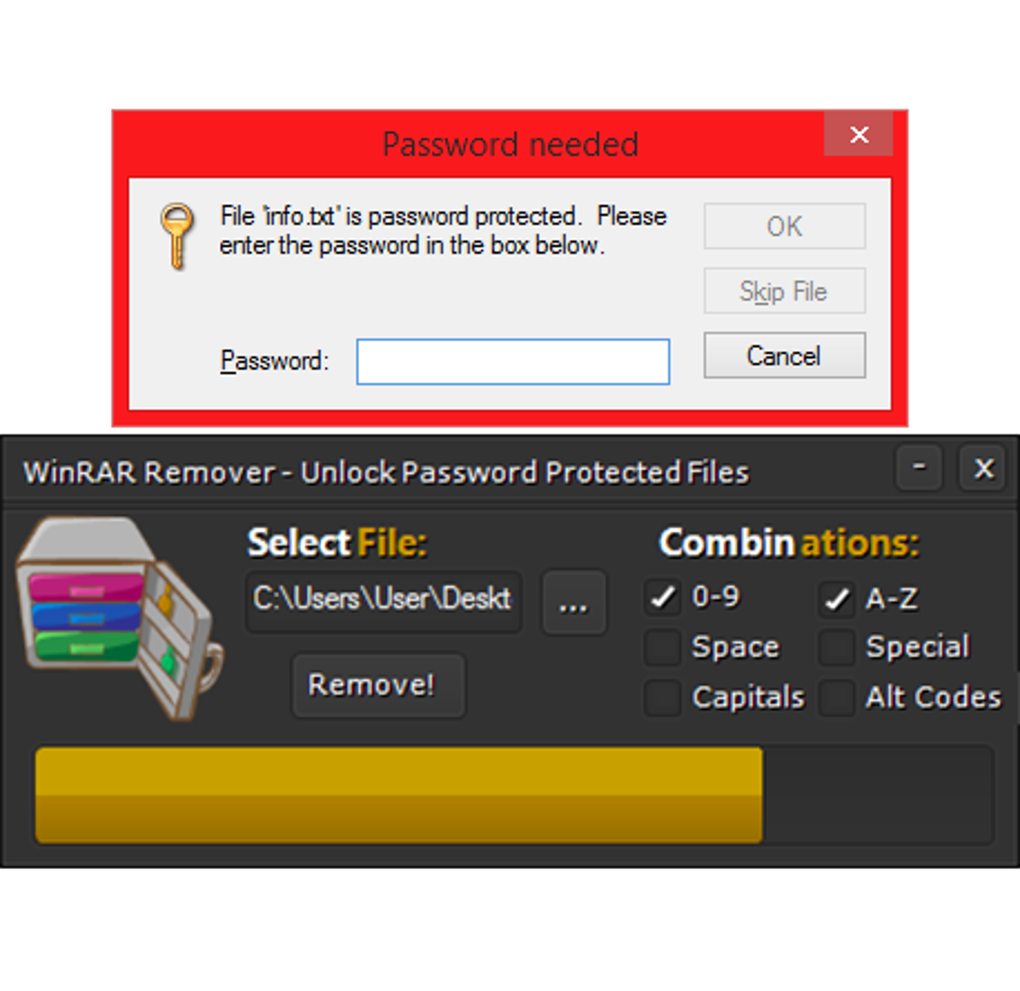
What are the Chances of Recovering a Lost Password?
You can try a free check for weak passwords: it is successful in about 22% of all cases, and it takes only one or two minutes to see the result.
If the password is not recovered with a free check, you will be offered a paid option to try a 20+ billion passwords database check. This is our 'nuclear weapon,' and a search through such a huge database may take up to 24 hours, depending on the file version and our computing cluster workload. Your chances to recover the password successfully are about 61% in this case.
Here is more information about the password recovery chances.
How to Remove the Password From the RAR archive?
If you already know the password to the archive, it is simple. Actually, you can't remove password protection from an already protected RAR archive with WinRAR program. But you can extract archive to a folder, and then add all files to a new RAR archive without password.
If you do not know the password, you need to recover it first. Upload the file to our website and wait until we complete the work.
Winrar Password Remover
See Also

